How To Check 2021 WAEC Results Via Text Message
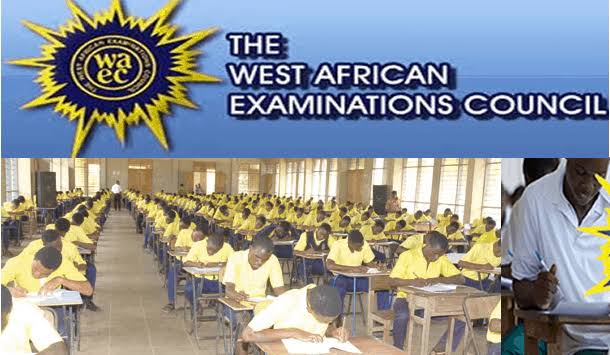
On Monday, The West African Examination Council (WAEC) released the 2021 Senior Secondary School Certificate (SSCE) results.
At a press briefing which was held in Abuja, the Nigeria National Office of the examination body, Patrick Areghan, stated that this year’s exam recorded a way better success than the last one.
With this development, candidates who wrote the examination can now check their results via SMS or by visiting the WAEC portal.
According to the examination body, candidates can check their results via their mobile phones.
To check via text message, candidates are to send an SMS as below:
WAEC*ExamNo*PIN*ExamYear
To short-code 32327 (MTN, Celtel & Glo subscribers)
For example: WAEC*4250101001*123456789012*2021
Note: Candidates are advised to use the format listed above. Hence, there is no need for space in the message.
The result will be delivered via mobile phone at a cost of N30.
To check online, they are to follow this format as stated by the examination body:
1. Enter your 10-digit WAEC Examination Number.
(This is your 7-Digit centre number followed by your 3-digit candidate number eg. 4123456789)
2. Enter the 4 digits of your Examination Year eg. 2021
3. Select the Type of Examination
4. Enter the e-PIN Voucher Number
5. Enter the Personal Identification Number (PIN) on your e-PIN
6. Click “Submit” and wait for the results window to come up.



